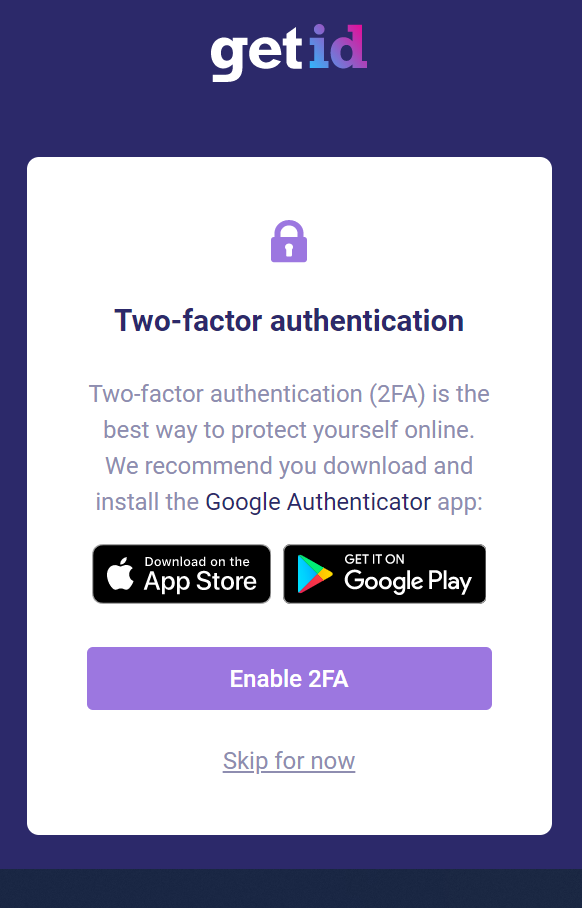- PDF
Logging In/Out
- PDF
Logging into IDScan Administrative Portal with Two-factor authentication
Passwords might not be enough to keep your account safe from potential hackers. We recommend setting up Two-Step Verification so that no one else can access your account even if they know your password.
Two-Step Verification provides a second layer of security by asking you to enter a code from your smartphone when you log in so that we know it's really you.
Setting up Two-Step Verification only takes a few easy steps.
We recommend you download and install the Google Authenticator app:
Two-factor authentication
This method of authentication requires two different authentication factors; typically something you know (username/password) and something that you have (a token or cell phone), or something that you are (a biometric). Moderate strength authentication is required.
QR-code
- Use the application to scan QR-code or use your secret code to activate two-factor authentication.
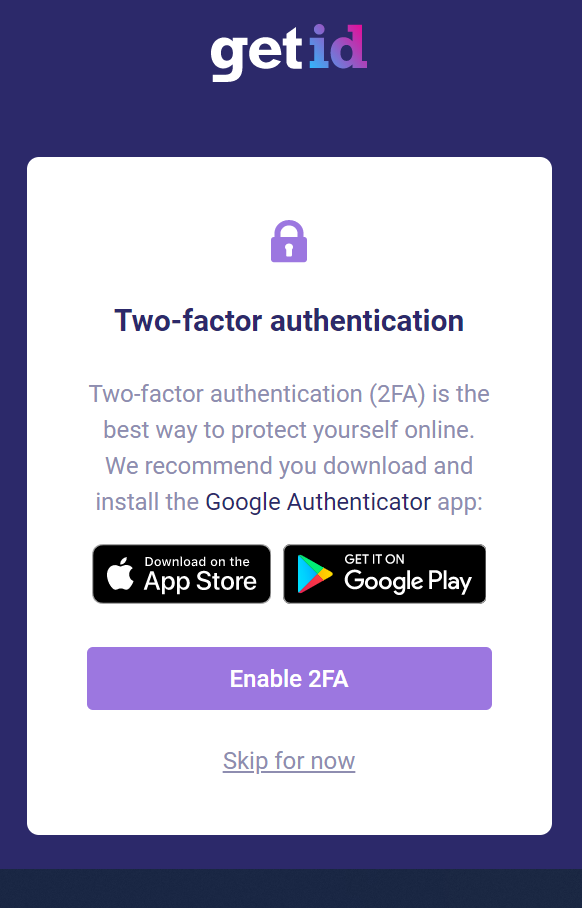
- Now you have two-factor authentication enabled.
Recovery codes
You'll need a recovery code to restore access to your account if you lose your smartphone.
- The recovery codes can be used to access your account if you do not have access to the device and cannot obtain the two-factor authentication codes.
- Store the codes in a safe place. If you lose the device and do not save the recovery codes, you will lose access to your account.
- Treat your codes as carefully as your password.

Generate new recovery codes
- When creating new recovery codes, these new codes must be downloaded or printed. Your old codes don’t work anymore.
If an operator remains idle for 30 minutes, the system automatically logs him off, and he needs to log in again to access the Customer Portal
Contact Admin
Сontact the administrator to restore your account.
Logging into IDScan Customer Portal with Microsoft credentials